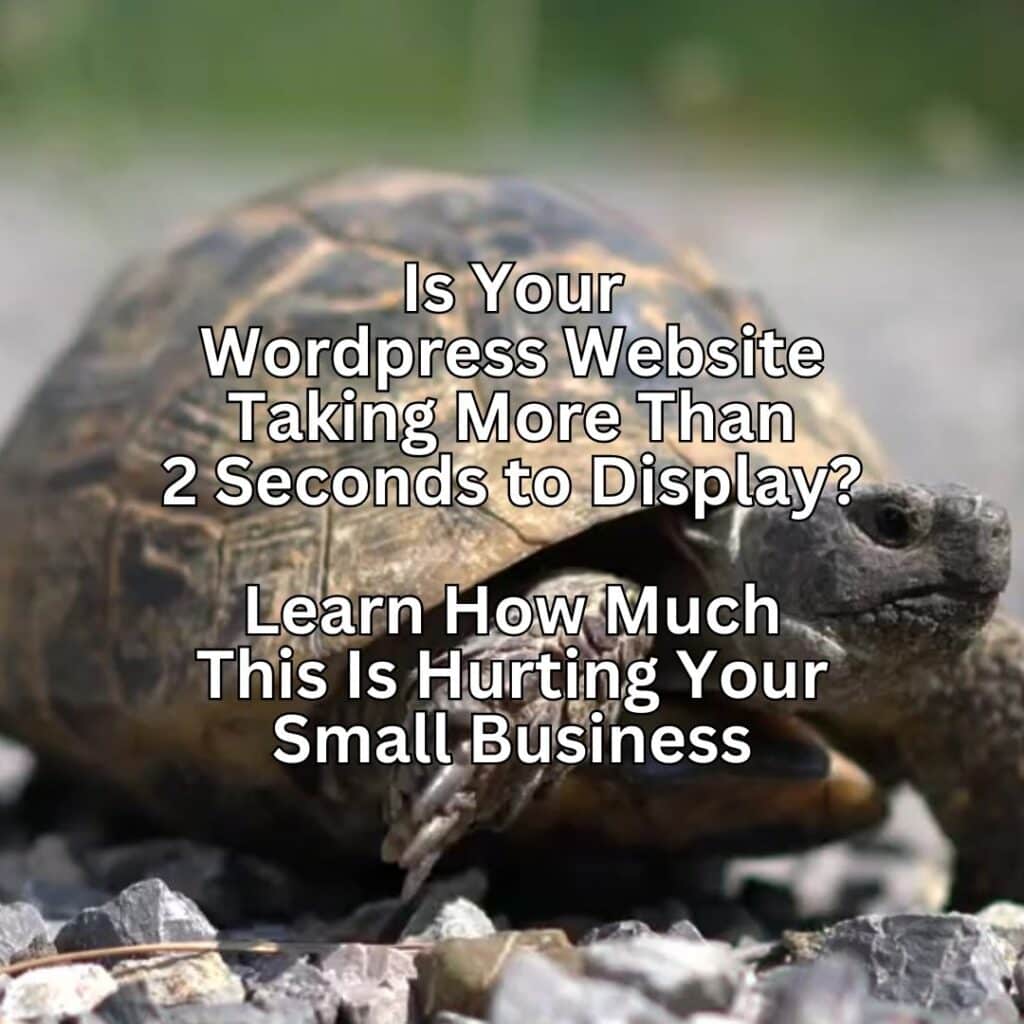Updated 2024-05-13
Summary
- If your website is not loading in 2 or 3 second on a smartphone (no wifi), then a LOT of potential customers leave your website before even seeing what you have to offer. Wasting a lot of your $ and time on getting potential customers to your website.
- There are some quick, cheap/free things you can try
- A WordPress Speed Optimization service can in many cases get your wordpress site to load in 2-3 seconds on mobile without your having to rebuild your website. Very affordably, in just a few days.
Why Website Speed Matters for Your Business
If your website is typical and takes longer than 2 seconds to load on a mobile device, you’re already at risk. In fact, studies show that 53% of mobile site visitors will leave a page if it takes longer than 3 seconds to load. That means you could be losing more than half of your potential customers before they even see what you’re all about!
But there’s no time for stress – we’re here to guide you through it! This post will cover:
- The critical role of website speed, backed by hard-hitting stats
- The steps you can take to speed up your WordPress site
- How a service like ours can handle the technical details for you
Even if you’re not a tech pro, having a basic understanding of website speed helps you make smarter decisions for your business.
So, are you ready to turbocharge your WordPress site? Let’s get started.
The Importance of Site Speed: More Than Just Keeping Visitors Happy
We’ve already talked about how a slow site can make you lose potential customers. But did you know that the speed of your website can also affect its visibility on search engines like Google? This means that if your site is slow, fewer people might even find it in the first place.
A faster website doesn’t just mean your visitors will be happier because they can quickly find what they want – it also means that your website has a better chance of appearing higher in search results.
In the next section, we’ll discuss some easy, actionable steps you can take to make your WordPress site faster. But before that, let’s dive into a bit more detail. If you’re not interested in the finer points, feel free to skip the next box and continue reading on ways to improve your site speed.
Skip To The Next Section If You Don’t Want To Get Into The Weeds
Deeper Dive: How Site Speed Impacts User Experience and SEO
Understanding site speed can be crucial in enhancing user experience and SEO:
- User Expectations and Behavior: Most internet users expect a site to load in 2 seconds or less, and they’re likely to leave if it doesn’t load in 3. This user behavior affects metrics such as Bounce Rate (the percentage of visitors who navigate away from your site after only viewing one page), page views, and conversion rate (the percentage of visitors who take a desired action on your site). You can find these metrics in Google Analytics, and if this has not been set up on your website, we recommend you make this a priority.
- SEO Implications: Site speed also impacts SEO (Search Engine Optimization). Google has considered site speed as one of its ranking factors since 2010. As a result, a faster website can improve search visibility, bringing more organic traffic to your site.
- Maximizing Your Crawl Budget: The “crawl budget” is the number of pages a search engine will crawl on your site within a given time. A fast, efficient site can help maximize your crawl budget, ensuring as many of your pages as possible are indexed. This becomes especially important for larger websites with a significant number of pages.
Improving your site speed is about more than reducing the frustration of waiting for a page to load. It’s about making your site more user-friendly and improving its visibility on search engines. Stay with us to find out how you can do this!
Improving Your WordPress Site Speed: Quick Wins
Speeding up your WordPress site doesn’t need to be a hugely technical undertaking. There are several quick wins you can achieve to make a noticeable difference to your site speed.
#1 Cache ? – Unlock Your Site’s True Speed
Ever wondered how some websites are lightning-fast, loading almost the instant you click on them?
Well, the secret’s out – it’s all about caching, and doing it right can have a DRAMATIC impact on your site’s speed. ?
And it can be as simple as installing the right cache plugin.. sometimes the default settings are enough to make a big improvement in your WordPress website load times.
Cache Basics
Imagine your website as a kitchen. Without caching, you’re cooking each meal from scratch for every customer.
With caching, it’s like having the most popular dishes ready to go, warming in the oven. That means your visitors get served instantly—no waiting! ?️
Server Cache: Your Web Host’s Secret Sauce
Server caching is like having a top-notch oven. It decides how quickly that prepped meal can be served. But here’s the catch – not all hosting packages come with this deluxe oven. You might need to upgrade your plan or switch to a host that offers this feature. ?️
WordPress Cache Plugin: The Perfect Pairing
To complement server cache, a WordPress cache plugin is like adding a microwave to your kitchen. Handy, right?
If your host uses LiteSpeed, you’re in luck—LSCache Cache for WordPress (LSCWP) is a fantastic free option.
Don’t have LiteSpeed? No worries. WP Rocket is your go-to choice, making it a breeze to handle caching and speed up your website.
#2 Images ?️ – Quick Load Magic
The images on your website can be one of the heftiest culprits when it comes to a sluggish website ?
Often, business owners and sometimes web designers add interesting and attractive images without realizing how large they are, or whether they are in a format that websites can display quickly.
There is a very easy fix for this. If you are not already using a plugin that handles image optimization, plugins like Imagify (our team’s go-to choice, with a fantastic free option) takes care of most of this automatically.
Imagify’s free version is often enough for a small business website. However if you have more images or more total size of images than the free plan covers, then the paid version is very inexpensive (eg. $59.95 US / year).
#3 CDN Magic ? – Presto Change-o Load Times
Your website might be a local hero, but is it living up to its speed potential across the entire country? Even within our borders, the digital path from your server to a customer’s device isn’t always a straight line. Unexpected delays and slowdowns happen, and this can mean your website isn’t showing up as quickly as you need it to.
Local Speed Bottlenecks? Enter CDN
Imagine a team of elite sprinters, each ready to relay your website’s content to visitors from the nearest point. This network of superfast servers is geographically distributed to ensure when someone visits your site, they’re served the content from the closest and quickest source. It’s like having a mini version of your site poised to perform in multiple locations at once, always delivering with speed. ?♂️?
Affordable Efficiency Boost
Best of all, this technology is surprisingly affordable. It’s a smart investment that can significantly speed up content delivery, regardless of where your customers are. Not only does a CDN make your site faster, but it also helps compensate for any deficiencies in your actual web server’s performance. Think of it as a cost-effective speed enhancer for your online presence. ??
Buffering? Not On Our Watch
With a CDN, that frustrating spinning wheel of buffering becomes a rare sight. Your content is ready and waiting to be displayed instantly, ensuring a smoother and more enjoyable experience for every visitor. This means happier customers and potentially more business for you. ??
Ready to Rev Up Your Site?
If you’re looking to make your website as fast and reliable as possible, a CDN might just be the next step you need. And if you’re concerned about the technical details, don’t worry – we’re here to help you every step of the way.
Does your server use LiteSpeed? Then try LiteSpeed’s QUIC.cloud which has both a free and inexpensive paid plan.
If you are using, or plan to use the WP Rocket performance + cache plugin, then RocketCDN is easy to set up and only $7.99/month.
And if you’re using or plan to use the Perfmatters performance plugin, then it integrates easily with the popular CloudFlare CDN and most others too.
#4 Website Hosting ? – Your Site’s Powerhouse
Discovering the right hosting for your website is a bit like laying the right foundation for your house. It’s crucial for stability, speed, and satisfaction.
The Foundation of Speed:
Your hosting provider is essentially your website’s land, and the type of land you build on matters. Solid, dedicated hosting makes for a strong and speedy website.
Choosing the Right Host:
Is your site sluggish? It might be time to look under the hood at your hosting. You’ve got options: from shared hosting for startups to dedicated servers for the big players. The key is finding what fits your needs like a glove. ?
Key Hosting Features:
- Different Packages, Different Performance: That shared hosting plan might be light on the wallet, but it’s heavy on shared resources. As you climb the hosting ladder – VPS, dedicated, managed WordPress – you’re paying for speed with less sharing and more power tailored for WordPress.
- Managed WordPress Hosting: It’s not just about having resources; it’s how you use them. Managed WordPress hosting optimizes these resources specifically for WordPress sites, leading to better performance and less stress on your part.
- Upgrade, Not Uproot: The good news? You might not need a new host. Your existing provider likely has beefier options to speed up your site. It’s just a matter of upgrading your package, not moving your digital home.
- Server-Level Caching is Key: This isn’t just a cherry on top; it’s an essential ingredient for a zesty website experience, ensuring quick delivery of your content time and time again.
There are many good website hosting providers out there. Here are the two that we use ourselves and recommend, based on where your business is based and where most of your clients are:
Skip To The Next Section If You Don’t Want To Get Into The Weeds
Deeper Dive: About Your Server / Website Hosting Provider and Plan
- One Clue That Your Server or Hosting Plan is Too Slow: Time to first byte (TTFB) measures how long the browser has to wait before receiving the first byte of data from the server. A long TTFB can suggest server issues, and prompts a need to consider upgrading to a faster server or hosting plan.
#5 Performance Plugins ? – Rev Up Your WP Site!
The Need for Speed:
- A Faster Site Equals Happier Visitors: No one enjoys a slow site. Keep your visitors engaged with swift loading times.
- Improved SEO: Search engines like Google love speedy sites and often reward them with better rankings.
Performance Plugin Powerhouses:
If your web server doesn’t use LiteSpeed server-level caching, the WP Rocket plugin adds a significant power-up to your website’s speed with some robust caching capabilities.
For those on a server with LiteSpeed caching, Perfmatters is our top pick with its variety of speed-enhancing features.
Both plugins might give your site a worthy boost right out of the box, and they offer powerful additional options for those who need a bit extra—though tread carefully, as some settings can be complex and might break your site if not handled by a professional.
#6 Your WordPress Foundation ⚙️ – Build for Speed
Having a website that loads in a flash isn’t just about tweaking settings here and there; it’s about building on a solid, speedy foundation.
If you’ve ever watched your website crawl to load, you know that every second of delay risks losing another visitor.
That’s why today, we’re diving into the bedrock of your WordPress site—its core maintenance and theme choice—that can make or break your loading times.
Regular Updates for Improved Performance:
- Keeping your WordPress core, themes, and plugins updated isn’t just good housekeeping; it’s essential for security and functionality.
- Plus, these updates often include performance enhancements that can speed up your site. It’s one of the easiest steps you can take for a quicker, more secure website experience.
Design Choices & Theme Selection:
- Beauty shouldn’t come at the price of performance. Yet, some of the most popular WordPress page builders and themes are known for their bloat, which can bog down your site.
- If you’re still facing load times of 3 seconds or more on mobile, even after implementing our previous tips, it might be time to consider a shift.
- Opting for a lightweight theme or a custom-designed solution can drastically reduce your site’s load time, retaining more visitors and improving your search engine rankings.
Housekeeping:
- Optimize Your Database: Regularly cleaning your WordPress database can help improve your site speed. There are plugins available that can help you optimize your database by removing unnecessary data.
- Limit Plugins: Plugins add functionality to your WordPress site, but having too many can slow your site down. Keep only necessary plugins and delete ones you’re not using. Also, prefer plugins that are well-maintained and have good reviews for performance.
Website Speed Impact on Mobile User Experience
In today’s digital era, a significant portion of web traffic comes from mobile devices. According to Statista, over half of all worldwide online traffic was generated through mobile phones in 2020. This makes optimizing your WordPress website speed for mobile users an essential consideration for small business owners.
Google’s Mobile-First Indexing Approach
Just like desktop users, mobile users expect fast-loading websites. A delay of just a few seconds can lead to higher bounce rates and lower conversions, potentially impacting your business’s revenue.
Skip To The Next Section If You Don’t Want To Get Into The Weeds
Deeper Dive: Making the Most of Your Mobile Site
Maximizing your WordPress site’s mobile performance can depend on several factors. Here are a few key considerations:
- Theme Selection: When choosing your WordPress theme, look for one that is not only responsive (adapts to fit any screen size) but also optimized for speed. Switching themes can significantly improve your users’ mobile experience. However, keep in mind that changing themes will involve some effort and possibly additional investment.
- AMP Consideration: The Accelerated Mobile Pages (AMP) project, backed by Google, is designed to boost mobile page load speeds. However, it can be complex and might be unnecessary for many small businesses. Consider the proportion of your mobile user traffic and the potential investment, which could be as significant as the cost of developing the initial website, before deciding to implement AMP.
Given the increasing importance of mobile web browsing and Google’s mobile-first indexing approach, optimizing your WordPress site speed for mobile isn’t just an option—it’s a necessity. Ensuring a fast, responsive, mobile-friendly site can enhance user experience, keep visitors on your site longer, and improve your search rankings.
Assessing and Improving Your WordPress Site Speed
Understanding how quickly your website loads is the first step to making improvements. Thankfully, you don’t need to be a tech expert to do this. Here’s a simple way to check your website’s speed and some straightforward tweaks you can make.
Measuring Your Website Speed
Google’s PageSpeed Insights is a free tool that gives you an idea of how quickly your website loads on both desktop and mobile devices. You simply enter your website’s URL, and it provides a score and some suggestions for improvements.
Small Changes, Big Impact
Sometimes, it’s the smallest changes that can make the biggest impact. Cleaning up your website—removing old or unused plugins, optimizing images, and keeping your WordPress theme and WordPress itself updated—can significantly speed up your site. However, after any updates, always test your site to make sure the changes haven’t inadvertently caused any issues.
Stay Updated
The world of WordPress is always changing, with regular updates often providing speed enhancements. Keeping your WordPress version, theme, and plugins up-to-date allows you to take advantage of these improvements.
Skip To The Next Section If You Don’t Want To Get Into The Weeds
Deeper Dive: Taking Your Site Speed to the Next Level
If you’re comfortable making a few more advanced adjustments, here are some strategies:
Using a Speed Optimization Plugin: Speed optimization plugins, such as Perfmatters, offer a range of features to improve your site’s performance. These plugins typically compress and minify your website’s content, including JavaScript and CSS files, which can dramatically reduce load times. They may also optimize the delivery of these files, further improving site speed. Speed optimization plugins are included with our website speed optimization service, and they’ve been thoroughly tested by Results Pathfinder. With careful configuration, these plugins can often reduce a WordPress site’s load time for mobile devices to the ideal range of 2-3 seconds.
Improving your WordPress site speed doesn’t have to be complex. Even a few small adjustments can make a noticeable difference in your site’s loading times and how easily your customers can browse your products. If, after making these changes, your site still loads in more than 3 seconds on mobile devices, a WordPress speed optimization service like ours can often help make your site as efficient as possible without having to rebuild it.
Fast Website Speed: A Boost for Your SEO
Your WordPress website’s speed extends beyond customer satisfaction—it’s also crucial for your visibility in search engine results. Speed is a significant factor for search engines like Google when ranking websites.
Website Speed and Search Rankings
Google has confirmed that site speed is one of the signals used by its algorithm to rank pages. In simple terms, if your WordPress site is slow, you could end up lower in search results, making it harder for potential customers to find you.
Faster Sites Attract More Visitors
A website that ranks higher in search results gets more visibility. If your website appears on the first page of search results, you’re more likely to attract clicks from potential customers. The faster your site, the higher you can climb in these search rankings.
Speed Is Essential for Mobile Searches
Today, many people use their mobile devices for search, and site speed is crucial for mobile search rankings. Google’s mobile-first index takes the performance of your mobile site into account, so it’s essential to ensure your WordPress site is speedy and responsive on all devices.
Skip To The Next Section If You Don’t Want To Get Into The Weeds
Deeper Dive: Site Speed and Google’s Crawl Budget
Your website’s speed can influence your “crawl budget” provided by Google. The “crawl budget” refers to the number of pages Google’s crawler will examine on your site within a given timeframe. A faster website enables Google to crawl more pages, potentially improving the visibility of your content in search results.
On a slow website, Google’s crawler might leave before indexing all your pages. This can be especially problematic if you have a larger website. By improving your site’s speed, you can enable more efficient crawling and indexing of your pages, which can heighten your search visibility.
Improving your WordPress site’s speed isn’t just about creating a more user-friendly site—it can also help improve your search rankings, bringing your business to the attention of more potential customers.
Wrapping Up
Having a fast WordPress site is more than just a nice-to-have—it’s a crucial component of your online business’s success. It affects everything from your customers’ experience to your visibility in search engine results. If your website takes more than a couple of seconds to load, you could be losing out on potential customers and sales.
Improving your website’s speed doesn’t necessarily require a lot of technical know-how. Simple actions like keeping your site clean and updated, minimizing on-page elements, and using speed-enhancement tools can make a noticeable difference. However, achieving an optimal load time of under 3 seconds, or preferably 2 seconds on mobile, can be a challenging task.
If you’ve followed the steps in this guide and find your site still isn’t loading as quickly as it should, it might be time to consider professional help. Our WordPress speed optimization service can help take your site to the next level.
Ready to Embark on Your Path to Results?
Improving your site’s speed can feel like navigating through a maze, but we’re here to be your “Results Pathfinder.” We work closely with business owners, guiding them through the process of optimizing their WordPress site speed, enhancing the user experience, and ultimately, boosting their online success.
Don’t let a slow-loading site keep your business from reaching its full potential. Get in touch with us today and let’s make your WordPress site faster than ever, leading you on the path to improved results!